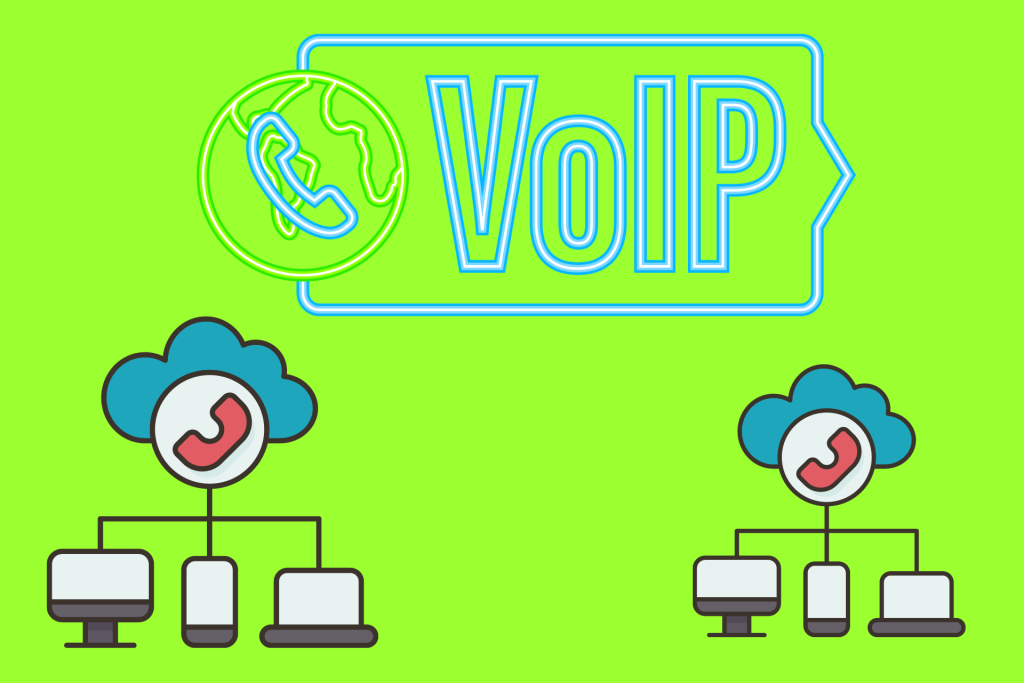Voice over Internet Protocol (VoIP) has transformed how businesses communicate. By allowing voice calls to be made over the internet instead of traditional phone lines, VoIP systems offer flexibility, cost savings, and advanced features. This blog will guide you step-by-step on how to set up your business VoIP system, ensuring you maximize its benefits.
What is VoIP?
VoIP stands for Voice over Internet Protocol. It enables users to make voice calls using the internet instead of traditional phone lines. This technology compresses voice data and transmits it in digital form, allowing for more efficient communication.

Benefits of a VoIP System for Businesses
Before diving into the setup process, let’s explore some advantages of using a VoIP system:
- Cost-Effective: VoIP systems can reduce communication costs significantly, especially for long-distance calls.
- Scalability: Adding new lines and users is straightforward and often requires minimal hardware.
- Advanced Features: VoIP systems often include features like voicemail-to-email, call forwarding, and conference calling at no extra charge.
- Mobility: Employees can make and receive calls from anywhere, provided they have internet access.
Step-by-Step Guide to Set Up Your Business VoIP System
Step 1: Choose the Right VoIP Provider
The first step in setting up your business VoIP system is selecting a reliable VoIP provider. Research various companies and compare their features, pricing, and customer reviews. Some popular providers include RingCentral, Cisco, and Google Voice. Look for providers that offer features tailored to your business needs.
Step 2: Create a VoIP Number
Once you have chosen a provider, the next step is to create a VoIP number. This is similar to a traditional phone number but operates over the internet. Most VoIP providers allow you to select a local or toll-free number during the sign-up process.
Step 3: Configure Your VoIP Phone
Configuring your VoIP phone is crucial for optimal performance. Here’s a quick guide on how to configure a VoIP phone step by step:
- Connect Your Phone: Plug your VoIP phone into a power source and connect it to your internet router using an Ethernet cable.
- Access the Configuration Menu: Most VoIP phones have a user interface accessible through a web browser. Enter the IP address displayed on your phone to access the configuration settings.
- Input Required Information: Fill in necessary details, such as your VoIP number, username, and password provided by your VoIP provider.
- Test the Connection: Make a test call to ensure everything is working correctly.
Step 4: Set Up Your VoIP System at Home or Office
If you’re setting up your business VoIP system at home or in an office, ensure you have a reliable internet connection. Here are some considerations:
- Internet Bandwidth: Ensure you have adequate bandwidth to support VoIP calls. A minimum of 100 kbps upload and download speed per line is recommended.
- Quality of Service (QoS): Configure your router to prioritize VoIP traffic, ensuring call quality is maintained even during heavy internet usage.
Step 5: Implement VoIP Architecture
When setting up your VoIP system, consider the architecture that suits your business. This may include:
- On-Premise VoIP Systems: Ideal for businesses with IT support, allowing complete control over the system.
- Cloud-Based VoIP Systems: Managed by your provider, making it easier to scale and maintain.
Step 6: Install Additional Components
Depending on your business needs, you may want to install additional components, such as:
- VoIP Gateways: Connect traditional phone lines to your VoIP system, allowing for seamless communication.
- Softphones: Use applications on your computer or smartphone to make calls without a physical phone.
Step 7: Set Up VoIP Features
Once your system is up and running, take advantage of advanced features:
- Voicemail to Email: Set up voicemail notifications to be sent directly to your email, allowing you to manage messages efficiently.
- Call Forwarding: Configure call forwarding to direct calls to mobile phones or other team members when needed.
- Conference Calling: Enable group calls to facilitate teamwork and collaboration.
Step 8: Train Your Team
Ensure your team is well-versed in using the new VoIP system. Conduct training sessions to familiarize them with features and best practices. This will help your team maximize productivity and streamline communication.
Step 9: Monitor and Optimize
After setting up your business VoIP system, regularly monitor performance. Use dashboards provided by your VoIP provider to track call quality, duration, and other metrics. Adjust settings and configurations as needed to enhance performance.
Troubleshooting Common VoIP Issues
While VoIP systems are generally reliable, issues may arise. Here are some common problems and solutions:
- Poor Call Quality: Check your internet connection and bandwidth. Ensure QoS settings are configured on your router.
- Dropped Calls: This may be caused by network congestion. Try to limit other bandwidth-heavy activities during calls.
- Registration Issues: Ensure you have correctly entered your VoIP number and provider credentials in the phone settings.
FAQs
How to Set Up a VoIP Phone for Business?
Connect the VoIP phone to the router using an Ethernet cable.
Access the phone’s settings through its web interface.
Enter the necessary credentials provided by your VoIP service provider.
Test the phone by making a call.
Can I Set Up My Own VoIP System?
Yes, you can set up your own VoIP system by selecting the right provider, configuring the hardware, and managing your network settings.
Create user accounts and numbers.
To set up VoIP from scratch, you’ll need to:
Choose a VoIP provider.
Acquire necessary hardware (phones, adapters).
Configure the network for VoIP traffic.
How to Set Up a VoIP Account?
Sign up with a VoIP provider to create an account. You’ll usually need to provide basic information, select a plan, and choose your VoIP number.
Setting Up VoIP for Small Business
- For small businesses, follow the same setup steps outlined above. Ensure you choose a provider that offers features suitable for small business needs.
How to Set Up Free VoIP at Home?
- You can use applications like Google Voice or Skype to set up free VoIP at home.